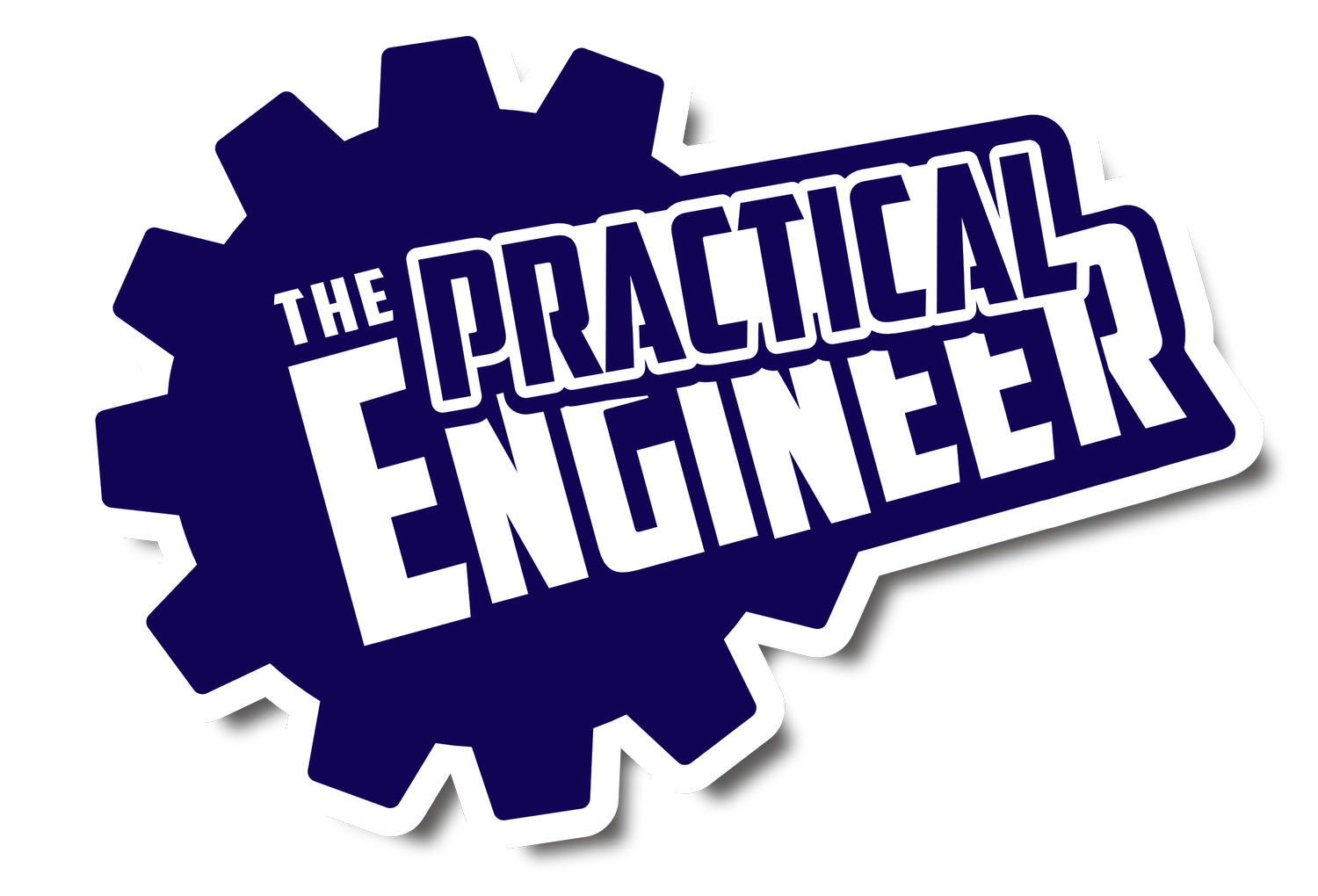After a couple of months of regular uploading to my youtube channel I thought i’d be nice to make a youtube playbutton lamp to hang in my workshop.
I started this build on the computer by drawing out the playbutton logo in fusion 360. After tracing the logo in fusion I could make 1 to 1 scale drawings from it and use it as a cutting template to cut the parts out on the bandsaw.
Since the playbutton shape is known so well its instantly noticed if you make the shape slightly different.
After cutting the parts on the bandsaw I glued them on top of each other and sanded them until they were exactly the shape I was looking for.
I applied quite some coats of filler primer and sanded in between to remove all the wood structure from the playbutton before I started painting it.
When it was all painted it was time to add the white polycarbonate panel and the leds!
Check out the video to see the full build!
Tools used
Bandsaw
Disk sander
Fusion 360
Router table
Soldering iron