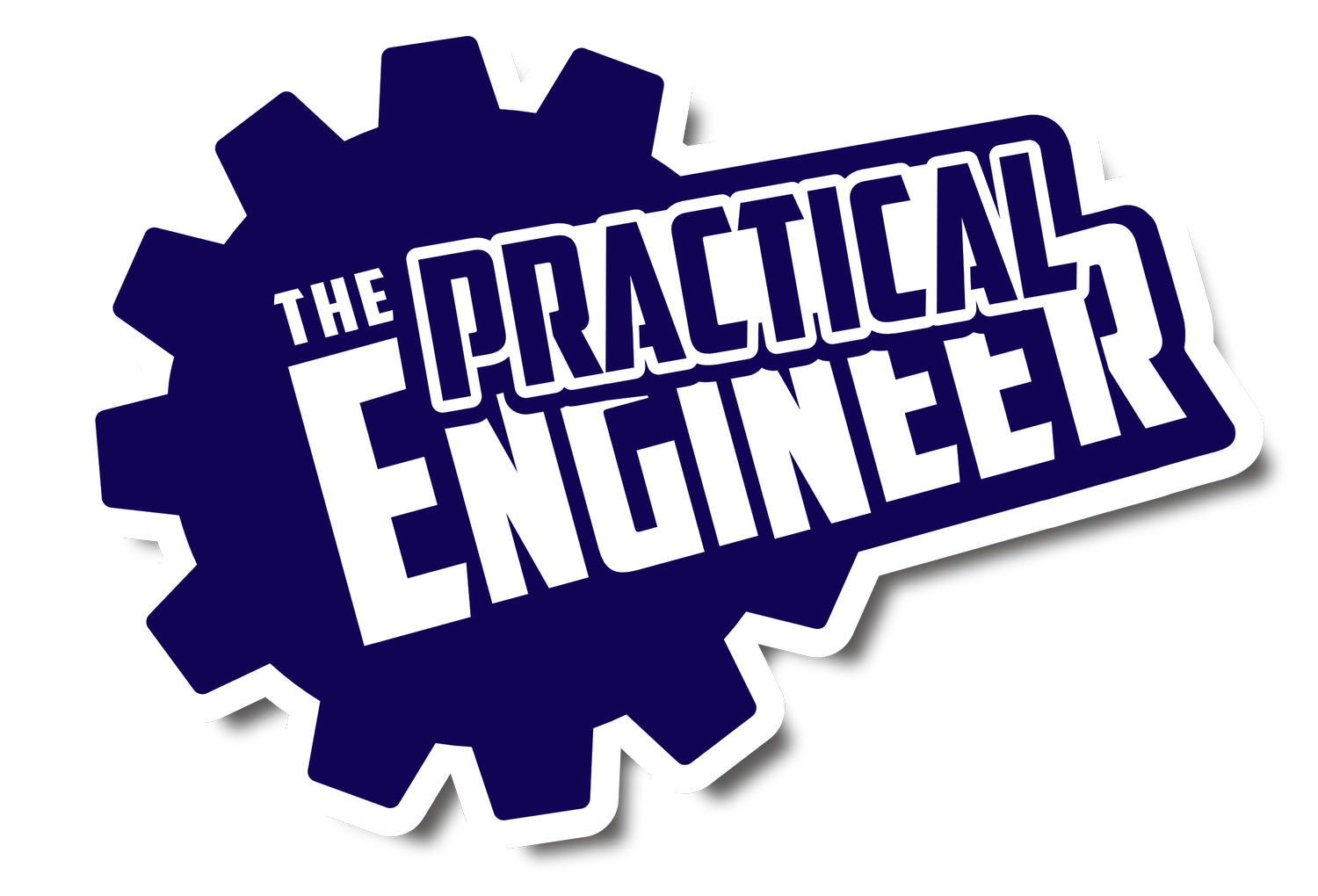For the last five years I’ve had two 24 inch screens on my desk. Doing cad it was super handy to have a dual monitor setup like that and I had even made a simple aluminium frame for it so they wouldn’t take up to much space on my desk. Now, a couple of years later I still like the setup but there is a lot that can be improved on my desk setup.
My desk was full with the stand, speakers, 5 cables going to my laptop and all the wires going to the monitors and speakers.
So I needed a change and decided to make an all in one monitor stand. When I start a build like this I grab my notebook and start writing down all the features that would be cool in the project and just things I want to achieve by building it. For this build the list looked like this:
More room on my desk
Less cable clutter
Wireless charging
Learn to make some basic speakers
Change my dual screen setup to a singe ultra wide screen
Usually the next step is to decide what I can and what I cannot integrate into the project. For this build it seemed like I could achieve all the things I had in my head so I started designing. Since my workshop and my skillset are both not really setup for fine woodworking I tried to keep all the joinery relatively simple. During the build I was very thankful for this because I found out that it is quite hard to cut a 45 degree miter in a straight line with the tracksaw (again, skills not setup for this)
Since I was upgrading my desk situation I figured it might be a nice moment for one of those cool ultra wide screens as well. So I contacted Philips and they were nice enough to send me this awesome 34 inch ultrawide screen with even an usb-c dock integrated in it. (Check it out over here: https://philips.to/2N28xmh) That means I only need one cable for all my hardware and one for the speakers.
The build itself is completely shown in the video so no time to spare and go check it out.